RDBMS : tried and tested since the 1970s, relational databases form an integral component of many systems. They incorporate optimised querying mechanisms, yet also can suffer from object-relational impedance mismatch in some situations. They also require an extra level of configuration to map from objects across to relational tables/columns.
Datastores Guide (v6.0)
The DataNucleus AccessPlatform is designed for flexibility to operate with any type of datastore. We already support a very wide range of datastores and this will only increase in the future. In this section you can find the specifics for particular supported datastores over and above what was already addressed for JDO, JPA and Jakarta persistence.
Relational |
|
Map-Based |
|
Graph-Based |
Neo4J : plugin providing persistence to the Neo4j graph store |
Documents |
|
Web-Based |
|
Doc-Based |
MongoDB : plugin providing persistence to the MongoDB NoSQL datastore |
Others |
|
If you have a requirement for persistence to some other datastore, then it would likely be easily provided by creation of a DataNucleus StoreManager. Please contact us so that you can provide this and contribute it back to the community.
RDBMS Datastores

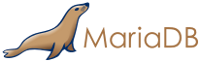



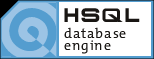





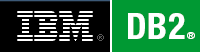





DataNucleus supports persistence to RDBMS datastores using the datanucleus-rdbms plugin. It supports the vast majority of RDBMS products available today, and uses JDBC. RDBMS systems accept varying standards of SQL and so DataNucleus will support particular RDBMS/JDBC combinations only, though clearly we try to support as many as possible. You need to have the JDBC driver for your RDBMS in the CLASSPATH.
By default when you create a PersistenceManagerFactory or EntityManagerFactory to connect to a particular RDBMS DataNucleus will automatically detect the DatastoreAdapter to use and will use its own internal adapter for that type of datastore. If you find that either DataNucleus has incorrectly detected the adapter to use, you can override the default behaviour using the persistence property datanucleus.rdbms.datastoreAdapterClassName.

Note that if your RDBMS is not listed below (or in the side menu) or currently supported you can easily write your own DatastoreAdapter for it raise an issue in GitHub when you have it working and attach a patch to contribute it. Similarly if you are using an adapter that has some problem on your case you could use the same plugin mechanism to override the non-working feature.
DB2
To specify DB2 as your datastore, define the connection URL as
datanucleus.ConnectionURL=jdbc:db2://localhost:50002/mydb1
where "mydb1" is the name of the database.
With DB2 Express-C v9.7 you need to have db2jcc.jar and db2jcc_license_cu.jar in the CLASSPATH.
MySQL/MariaDB
To specify MySQL/MariaDB as your datastore, you will need something like the following specifying (replacing 'db-name' with name of your database etc)
datanucleus.ConnectionURL=jdbc:mysql://'host':'port'/'db-name'
or
datanucleus.ConnectionURL=jdbc:mariadb://'host':'port'/'db-name'
respectively.
MySQL and its more-developed drop-in-replacement MariaDB are supported as an RDBMS datastore by DataNucleus with the following provisos
-
You can set the table (engine) type for any created tables via persistence property datanucleus.rdbms.mysql.engineType or by setting the extension metadata on a class with key mysql-engine-type. The default is INNODB
-
You can set the collation type for any created tables via persistence property datanucleus.rdbms.mysql.collation or by setting the extension metadata on a class with key mysql-collation
-
You can set the character set for any created tables via persistence property datanucleus.rdbms.mysql.characterSet or by setting the extension metadata on a class with key mysql-character-set
-
JDOQL.isEmpty()/contains() will not work in MySQL 4.0 (or earlier) since the query uses EXISTS and that is only available from MySQL 4.1
-
MySQL on Windows MUST specify datanucleus.identifier.case as "LowerCase" since the MySQL server stores all identifiers in lowercase BUT the mysql-connector-java JDBC driver has a bug (in versions up to and including 3.1.10) where it claims that the MySQL server stores things in mixed case when it doesnt
-
MySQL 3.* will not work reliably with inheritance cases since DataNucleus requires UNION and this doesn’t exist in MySQL 3.*
-
MySQL before version 4.1 will not work correctly on JDOQL Collection.size(), Map.size() operations since this requires subqueries, which are not supported before MySQL 4.1.
-
If you receive an error "Incorrect arguments to mysql_stmt_execute" then this is a bug in MySQL and you need to update your JDBC URL to append "?useServerPrepStmts=false".
-
MySQL throws away the milliseconds on a Date and so cannot be used reliably for Optimistic locking using strategy "date-time" (use "version" instead)
-
You can specify "BLOB", "CLOB" JDBC types when using MySQL with DataNucleus but you must turn validation of columns OFF. This is because these types are not supported by the MySQL JDBC driver and it returns them as LONGVARBINARY/LONGVARCHAR when querying the column type
-
You can store milliseconds with DATE-TIME types from MySQL v5.7/MariaDB v5.3, but need to specify the column "length" to be the number of seconds decimal places.
SQL Server
To specify SQLServer as your datastore, you will need something like the following specifying (replacing 'db-name' with name of your database etc)
Microsoft SQLServer 2005 JDBC Driver (Recommended)
datanucleus.ConnectionURL=jdbc:sqlserver://'host':'port';DatabaseName='db-name';SelectMethod=cursor
or using the older Microsoft SQLServer 2000 JDBC Driver
datanucleus.ConnectionURL=jdbc:microsoft:sqlserver://'host':'port';DatabaseName='db-name';SelectMethod=cursor
Microsoft SQLServer is supported as an RDBMS datastore by DataNucleus with the following proviso
-
SQLServer 2000 does not keep accuracy on datetime datatypes. This is an SQLServer 2000 issue. In order to keep the accuracy when storing java.util.Date java types, use int datatype.
Oracle
To specify Oracle as your datastore, you will need something like the following specifying (replacing 'db-name' with name of your database etc) … you can also use 'oci' instead of 'thin' depending on your driver.
datanucleus.ConnectionURL=jdbc:oracle:thin:@'host':'port':'db-name'
Sybase
To specify Sybase as your datastore, you will need something like the following specifying (replacing 'db-name' with name of your database etc)
datanucleus.ConnectionURL=jdbc:sybase:Tds:'host':'port'/'db-name'
SAP SQL Anywhere
To specify SQL Anywhere as your datastore, you will need something like the following specifying (replacing 'db-name' with name of your database etc)
datanucleus.ConnectionURL=jdbc:sqlanywhere:uid=DBA;pwd=sql;eng=demo
HSQLDB
To specify HSQLDB (server) as your datastore, you will need something like the following specifying (replacing 'db-name' with name of your database etc)
datanucleus.ConnectionURL=jdbc:hsqldb:hsql://'host':'port'/'db-name'
or HSQLDB (in-memory) like this
datanucleus.ConnectionURL=jdbc:hsqldb:mem:'db-name'
HSQLDB is supported as an RDBMS datastore by DataNucleus with the following provisos
-
Use of batched statements is disabled since HSQLDB has a bug where it throws exceptions "batch failed" (really informative). Still waiting for this to be fixed in HSQLDB
-
Use of JDOQL/JPQL subqueries cannot be used where you want to refer back to the parent query since HSQLDB up to and including version 1.8 don’t support this.
H2
H2 is supported as an RDBMS datastore by DataNucleus.
To specify H2 (embedded) as your datastore, you will need something like the following specifying (replacing 'db-name' with name of your database etc)
datanucleus.ConnectionURL=jdbc:h2:mem:'db-name'
Informix
To specify Informix as your datastore, you will need something like the following specifying (replacing 'db-name' with name of your database etc)
datanucleus.ConnectionURL=jdbc:informix-sqli://[{ip|host}:port][/dbname]:INFORMIXSERVER=servername[;name=value[;name=value]...]
For example
datanucleus.ConnectionURL=jdbc:informix-sqli://192.168.254.129:9088:informixserver=demo_on;database=buf_log_db
Note that some database logging options in Informix do not allow changing autoCommit dinamically. You need to rebuild the database to support it. To rebuild the database refer to Informix documention, but as example,
run $INFORMIXDIR\bin\dbaccess and execute the command "CREATE DATABASE mydb WITH BUFFERED LOG".
INDEXOF: Informix 11.x does not have a function to search a string in another string.
DataNucleus defines a user defined function DATANUCLEUS_STRPOS which is automatically created on startup.
The SQL for the UDF function is:
create function DATANUCLEUS_STRPOS(str char(40),search char(40),from smallint) returning smallint
define i,pos,lenstr,lensearch smallint;
let lensearch = length(search);
let lenstr = length(str);
if lenstr=0 or lensearch=0 then return 0; end if;
let pos=-1;
for i=1+from to lenstr
if substr(str,i,lensearch)=search then
let pos=i;
exit for;
end if;
end for;
return pos;
end function;
PostgreSQL
To specify PostgreSQL as your datastore, you will need something like the following specifying (replacing 'db-name' with name of your database etc)
datanucleus.ConnectionURL=jdbc:postgresql://'host':'port'/'db-name'
-
BLOB jdbc type is treated as LONGVARBINARY (with "bytea"). It is not treated as a PostgreSQL "large object"
-
CLOB jdbc type is treated as LONGVARCHAR (with "text").
-
The default datastore identifier internal to PostgreSQL is lowercase, so you may need to specify datanucleus.identifier.case=LowerCase
PostgreSQL with PostGIS extension
To specify PostGIS as your datastore, you will need to decide first which geometry library you want to use and then set the connection url accordingly.
For the PostGIS JDBC geometries you will need something like the following specifying (replacing 'db-name' with name of your database etc)
datanucleus.ConnectionURL=jdbc:postgresql://'host':'port'/'db-name'
For Oracle’s JGeometry you will need something like the following specifying (replacing 'db-name' with name of your database etc)
datanucleus.ConnectionURL=jdbc:postgres_jgeom://'host':'port'/'db-name'
For the JTS (Java Topology Suite) geometries you will need something like the following specifying (replacing 'db-name' with name of your database etc)
datanucleus.ConnectionURL=jdbc:postgres_jts://'host':'port'/'db-name'
Apache Derby
To specify Apache Derby as your datastore, you will need something like the following specifying (replacing 'db-name' with filename of your database etc)
datanucleus.ConnectionURL=jdbc:derby:'db-name';create=true
Above settings are used together with the Apache Derby in embedded mode. The below settings are used in network mode, where the default port number is 1527.
datanucleus.ConnectionURL=jdbc:derby://'hostname':'portnumber'/'db-name';create=true
ASCII: Derby 10.1 does not have a function to convert a char into ASCII code. DataNucleus needs such function to converts chars to int values when performing queries converting chars to ints.
DataNucleus defines a defined function NUCLEUS_ASCII, which is automatically created on startup. The SQL for the UDF function is:
DROP FUNCTION NUCLEUS_ASCII; CREATE FUNCTION NUCLEUS_ASCII(C CHAR(1)) RETURNS INTEGER EXTERNAL NAME 'org.datanucleus.store.rdbms.adapter.DerbySQLFunction.ascii' CALLED ON NULL INPUT LANGUAGE JAVA PARAMETER STYLE JAVA;
String.matches(pattern): When pattern argument is a column, DataNucleus defines a function NUCLEUS_MATCHES that allows Derby 10.1 to perform the matches function. The SQL for the UDF function is:
DROP FUNCTION NUCLEUS_MATCHES; CREATE FUNCTION NUCLEUS_MATCHES(TEXT VARCHAR(8000), PATTERN VARCHAR(8000)) RETURNS INTEGER EXTERNAL NAME 'org.datanucleus.store.rdbms.adapter.DerbySQLFunction.matches' CALLED ON NULL INPUT LANGUAGE JAVA PARAMETER STYLE JAVA;
Firebird
To specify Firebird as your datastore, you will need something like the following specifying (replacing 'db-name' with filename of your database etc)
datanucleus.ConnectionURL=jdbc:firebirdsql://localhost/'db-name'
Firebird is supported as an RDBMS datastore by DataNucleus with the proviso that
-
Auto-table creation is severely limited with Firebird. In Firebird, DDL statements are not auto-committed and are executed at the end of a transaction, after any DML statements. This makes "on the fly" table creation in the middle of a DML transaction not work. You must make sure that "autoStartMechanism" is NOT set to "SchemaTable" since this will use DML. You must also make sure that nobody else is connected to the database at the same time. Don’t ask us why such limitations are in a RDBMS, but then it was you that chose to use this ;-)
NuoDB
To specify NuoDB as your datastore, you will need something like the following specifying (replacing 'db-name' with filename of your database etc)
datanucleus.ConnectionURL=jdbc:com.nuodb://localhost/'db-name'
SAPDB/MaxDB
To specify SAPDB/MaxDB as your datastore, you will need something like the following specifying (replacing 'db-name' with filename of your database etc)
datanucleus.ConnectionURL=jdbc:sapdb://localhost/'db-name'
SQLite
To specify SQLite as your datastore, you will need something like the following specifying (replacing 'db-name' with filename of your database etc)
datanucleus.ConnectionURL=jdbc:sqlite:'db-name'
SQLite is supported as an RDBMS datastore by DataNucleus with the proviso that
-
When using sequences, you must set the persistence property datanucleus.valuegeneration.transactionAttribute to EXISTING
Virtuoso
To specify Virtuoso as your datastore, you will need something like the following specifying (replacing 'db-name' with filename of your database etc)
datanucleus.ConnectionURL=jdbc:virtuoso://127.0.0.1/{dbname}
Pointbase
To specify Pointbase as your datastore, you will need something like the following specifying (replacing 'db-name' with filename of your database etc)
datanucleus.ConnectionURL=jdbc:pointbase://127.0.0.1/{dbname}
Cloud Spanner
Spanner is a distributed RDBMS provided as a managed service by the Google Cloud Platform. This Spanner adapter is not officially supported by Google.
Datanucleus uses the Spanner JDBC library to establish connection to Spanner.
Limitations and Remarks:
-
Spanner data types Struct, Array and JSON have not been supported yet
-
Interleaved tables cannot be created by Datanucleus schema tool. It is possible to create via SQL and Datanucleus recognizes them as foreign key relations.
-
Creating Spanner schema via Datanucleus is slow since it does not batch schema creation. It is best to create schema by using native methods and then use Datanucleus to validate it. You may use the
START BATCH DDLandRUN BATCHcommands to speed up schema creation. -
Spanner JDBC has its own session pooling so there is no need for additional pooling.
-
Some internal Datanucleus tables like the SEQUENCE_TABLE cannot be created by the schema tool. The reason is that Datanucleus checks the existence of those tables by using INFORMATION_SCHEMA calls and Spanner does not allow such calls in a read-write transaction. The solution is simple; create these tables in advance and set
datanucleus.rdbms.omitValueGenerationGetColumns=trueto skip checking their existence. -
Spanner only supports serializable transaction isolation
-
Spanner performs authentication and authorization based on the GCP identities instead of username and password. Many platforms assume the existence of username and password. To tell JDBC driver to ignore any default username/password, add
lenient=trueJDBC URL parameter.
A minimal set of example parameters to establish connection to Spanner are as follows:
javax.jdo.option.ConnectionURL=jdbc:cloudspanner:/projects/PROJECT_ID/instances/INSTANCE_ID/databases/DATABASE_ID?lenient=true javax.jdo.option.ConnectionDriverName=com.google.cloud.spanner.jdbc.JdbcDriver javax.jdo.option.mapping=cloudspanner datanucleus.rdbms.omitValueGenerationGetColumns=true datanucleus.connectionPoolingType=None javax.jdo.option.TransactionIsolationLevel=serializable
JDBC Driver parameters
If you need to pass additional parameters to the JDBC driver you can append these to the end of the datanucleus.ConnectionURL. For example,
datanucleus.ConnectionURL=jdbc:mysql://localhost?useUnicode=true&characterEncoding=UTF-8
RDBMS : Statement Batching

When changes are required to be made to an underlying RDBMS datastore, statements are sent via JDBC. A statement is, in general, a single SQL command, and is then executed. In some circumstances the statements due to be sent to the datastore are the same JDBC statement several times. In this case the statement can be batched. This means that a statement is created for the SQL, and it is passed to the datastore with multiple sets of values before being executed. When it is executed the SQL is executed for each of the sets of values. DataNucleus allows statement batching under certain circumstances.
The maximum number of statements that can be included in a batch can be set via a persistence property datanucleus.rdbms.statementBatchLimit. This defaults to 50. If you set it to -1 then there is no maximum limit imposed. Setting it to 0 means that batching is turned off.
It should be noted that while batching sounds essential, it is only of any possible use when the exact same SQL is required to be executed more than 1 times in a row. If a different SQL needs executing between 2 such statements then no batching is possible anyway.. Let’s take an example
INSERT INTO MYTABLE VALUES(?,?,?,?) INSERT INTO MYTABLE VALUES(?,?,?,?) SELECT ID, NAME FROM MYOTHERTABLE WHERE VALUE=? INSERT INTO MYTABLE VALUES(?,?,?,?) SELECT ID, NAME FROM MYOTHERTABLE WHERE VALUE=?
In this example the first two statements can be batched together since they are identical and nothing else separates them. All subsequent statements cannot be batched since no two identical statements follow each other.
The statements that DataNucleus currently allows for batching are
-
Insert of objects. This is not enabled when objects being inserted are using identity value generation strategy
-
Delete of objects
-
Insert of container elements/keys/values
-
Delete of container elements/keys/values
Please note that if using MySQL, you should also specify the connection URL with the argument rewriteBatchedStatements=true since MySQL won’t actually batch without this
Cassandra Datastores

DataNucleus supports persistence of objects to Cassandra datastores using the datanucleus-cassandra plugin, which utilises the DataStax Java driver. Simply specify your "connectionURL" as follows
datanucleus.ConnectionURL=cassandra:[{host1}[:{port}] [,{host2} [,{host3}]]]
where it will create a Cassandra cluster with contact points of host1 (host2, host3 etc), and if the port is specified on the first host then will use that as the port (no port specified on alternate hosts).
For example, to connect to a local server
datanucleus.ConnectionURL=cassandra:
You need to have the com.datastax.cassandra cassandra-driver-core.jar in the CLASSPATH.
Things to bear in mind with Cassandra usage :-
-
Creation of a PMF/EMF will create a
com.datastax.driver.core.Cluster. This will be closed then the PMF/EMF is closed. -
Any PM/EM will use a single
com.datastax.driver.core.Session, by default, shared amongst all PM/EMs. -
If you specify the persistence property datanucleus.cassandra.sessionPerManager to true then each PM/EM will have its own
com.datastax.driver.core.Sessionobject. -
Cassandra doesn’t use transactions, so any JDO/JPA/Jakarta transaction operation is a no-op (i.e will be ignored).
-
This uses Cassandra 3.x (and CQL v3.x), not the older Thrift.
-
Specify persistence property datanucleus.cassandra.metrics to enable/disable metrics
-
Specify persistence property datanucleus.cassandra.compression to enable/disable compression
-
Specify persistence property datanucleus.cassandra.ssl to enable/disable SSL
-
Specify persistence property datanucleus.cassandra.socket.readTimeoutMillis to set the timeout for reads (in ms)
-
Specify persistence property datanucleus.cassandra.socket.connectTimeoutMillis to set the timeout for connecting (in ms)
-
You need to specify the "schema" (datanucleus.mapping.Schema)
-
Queries are evaluated in-datastore when they only have (indexed) members and literals and using the operators ==, !=, >, >=, <, ⇐, &&, ||.
Excel Datastores

DataNucleus supports persistence to Excel spreadsheets using the datanucleus-excel plugin, which makes use of the Apache POI project. Simply specify your "connectionURL" as follows
datanucleus.ConnectionURL=excel:file:myfile.xls
replacing myfile.xls with your filename, which can be absolute or relative. This connects to a file on your local machine.
You need to have the org.apache.poi poi.jar in the CLASSPATH.
Things to bear in mind with Excel usage :-
-
Relations : A spreadsheet cannot store related objects directly, since each object is a row of a particular worksheet. DataNucleus gets around this by storing the String-form of the identity of the related object in the relation cell.
OOXML Datastores

DataNucleus supports persistence to OOXML spreadsheets using the datanucleus-excel plugin, which makes use of the Apache POI project. Simply specify your "connectionURL" as follows
datanucleus.ConnectionURL=excel:file:myfile.xlsx
replacing myfile.xlsx with your filename, which can be absolute or relative. This connects to a file on your local machine.
You need to have the org.apache.poi poi.jar as well as the org.apache.poi poi-ooxml.jar in the CLASSPATH.
Things to bear in mind with OOXML usage :-
-
Relations : A spreadsheet cannot store related objects directly, since each object is a row of a particular worksheet. DataNucleus gets around this by storing the String-form of the identity of the related object in the relation cell.
ODF Datastores

DataNucleus supports persistence to ODF spreadsheets using the datanucleus-odf plugin, which makes use of the ODFDOM project. Simply specify your "connectionURL" as follows
datanucleus.ConnectionURL=odf:file:myfile.ods
replacing myfile.ods with your filename, which can be absolute or relative. This connects to a file on your local machine.
You need to have the org.odftoolkit odfdom-java.jar in the CLASSPATH.
Things to bear in mind with ODF usage :-
-
Relations : A spreadsheet cannot store related objects directly, since each object is a row of a particular worksheet. DataNucleus gets around this by storing the String-form of the identity of the related object in the relation cell. See this
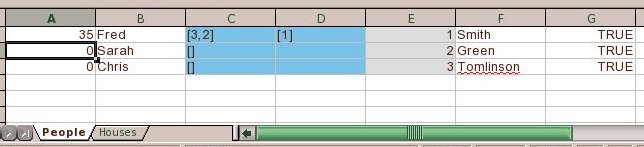
Worksheet Headers
A typical spreadsheet has many rows of data. It contains no names of columns tying the data back to the input object (field names). DataNucleus allows an extension specified at class level called include-column-headers (should be set to true). When the table is then created it will include an extra row (the first row) with the column names from the metadata (or field names if no column names were defined). For example
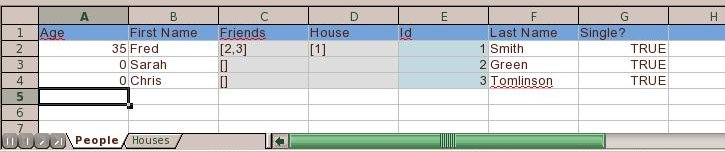
XML Datastores

DataNucleus supports persistence to XML documents using the datanucleus-xml plugin, which makes use of JAXB. Simply specify your "connectionURL" as follows
datanucleus.ConnectionURL=xml:file:myfile.xml
replacing myfile.xml with your filename, which can be absolute or relative.
You need to have the javax.xml.bind jaxb-api.jar (JAXB API) as well as com.sun.xml.bind jaxb-impl.jar (JAXB reference implementation) in the CLASSPATH.
Things to bear in mind with XML usage :-
-
Indentation of XML : the persistence property datanucleus.xml.indentSize defaults to 4 but you can set it to the desired indent size
-
Application identity is supported but can only have 1 PK field and must be a String. This is a limitation of the JAXB reference implementation
-
Persistent properties are not supported, only persistent fields
-
Out of the box it will use the JAXB reference implementation. You could, in principle, provide support for other JAXB implementations by implementing org.datanucleus.store.xml.JAXBHandler and then specify the persistence property datanucleus.xml.jaxbHandlerClass to the JAXBHandler implementation. If you do manage to write a JAXBHandler for other JAXB implementations please consider contributing it to the project
Mapping : XML Datastore Mapping
When persisting a Java object to an XML datastore clearly the user would like some control over the structure of the XML document. Here’s an example using JDO XML MetaData
<jdo>
<package name="mydomain.model.company">
<class name="Person" detachable="true" schema="/myproduct/people" table="person">
<field name="personNum">
<extension vendor-name="datanucleus" key="XmlAttribute" value="true"/>
</field>
<field name="firstName" primary-key="true"/> <!-- PK since JAXB requires String -->
<field name="lastName"/>
<field name="bestFriend"/>
</class>
</package>
</jdo>Things to note :
-
schema on class is used to define the "XPath" to the root of the class in XML. You can also use the extension "xpath" to specify the same thing.
-
table on class is used to define the name of the element for an object of the particular class.
-
column on field is used to define the name of the element for a field of the particular class.
-
XmlAttribute : when set to true denotes that this will appear in the XML file as an attribute of the overall element for the object
-
When a field is primary-key it will gain a JAXB "XmlID" attribute.
-
When a field is a relation to another object (and the field is not embedded) then it will gain a JAXB "XmlIDREF" attribute as a link to the other object.
-
Important : JAXB has a limitation for primary keys : there can only be a single PK field, and it must be a String!
What is generated with the above is as follows
<?xml version="1.0" encoding="UTF-8"?>
<myproduct>
<people>
<person personNum="1">
<firstName>Bugs</firstName>
<lastName>Bunny</lastName>
<bestFriend>My</bestFriend>
</person>
</people>
</myproduct>Here’s the same example using JDO Annotations
@PersistenceCapable(schema="/myproduct/people", table="person")
public class Person
{
@XmlAttribute
private long personNum;
@PrimaryKey
private String firstName;
private String lastName;
private Person bestFiend;
@XmlElementWrapper(name="phone-numbers")
@XmlElement(name="phone-number")
@Element(types=String.class)
private Map<String, String> phoneNumbers = new HashMap();
...Here’s the same example using JPA/Jakarta Annotations
@Entity
@Table(name="person", schema="/myproduct/people")
public class Person
{
@XmlAttribute
private long personNum;
@Id
private String firstName;
private String lastName;
private Person bestFiend;
@XmlElementWrapper(name="phone-numbers")
@XmlElement(name="phone-number")
@ElementCollection
private Map<String, String> phoneNumbers = new HashMap();
...JSON Datastores

DataNucleus supports persistence to JSON documents using the datanucleus-json plugin. Simply specify your "connectionURL" as follows
datanucleus.ConnectionURL=json:{url}
replacing "{url}" with some URL of your choice (e.g http://www.mydomain.com/somepath/).
Things to bear in mind with JSON usage :-
-
Relations : DataNucleus stores the id of the related object(s) in the element of the field. If a relation is bidirectional then it will be stored at both ends of the relation; this facilitates easy access to the related object with no need to do a query to find it.
Mapping : HTTP Mapping
The persistence to JSON datastore is performed via HTTP methods. HTTP response codes are used to validate the success or failure to perform the operations. The JSON datastore must respect the following:
| Method | Operation | URL format | HTTP response code |
|---|---|---|---|
PUT |
update objects |
/{primary key} |
HTTP Code 201 (created), 200 (ok) or 204 (no content) |
HEAD |
locate objects |
/{primary key} |
HTTP 404 if the object does not exist |
POST |
insert objects |
/ |
HTTP Code 201 (created), 200 (ok) or 204 (no content) |
GET |
fetch objects |
/{primary key} |
HTTP Code 200 (ok) or 404 if object does not exist |
GET |
retrieve extent of classes (set of objects) |
/ |
HTTP Code 200 (ok) or 404 if no objects exist |
DELETE |
delete objects |
/{primary key} |
HTTP Code 202 (accepted), 200 (ok) or 204 (no content) |
Mapping : Persistent Classes
| Metadata API | Extension Element Attachment | Extension | Description |
|---|---|---|---|
JDO |
/jdo/package/class/extension |
url |
Defines the location of the resources/objects for the class |
So taking an example
<jdo>
<package name="mydomain.model.company">
<class name="Person" detachable="true">
<extension vendor-name="datanucleus" key="url" value="/Person"/>
</class>
</package>
</jdo>In this example, the url extension identifies the Person resources/objects as /Person. The persistence operations will be relative to this path. e.g /Person/{primary key} will be used for PUT (update), GET (fetch) and DELETE (delete) methods.
Amazon S3 Datastores

DataNucleus supports persistence to Amazon Simple Storage Service using the datanucleus-json plugin. Simply specify your connection details as follows
datanucleus.ConnectionURL=amazons3:http://s3.amazonaws.com/
datanucleus.ConnectionUserName={Access Key ID}
datanucleus.ConnectionPassword={Secret Access Key}
datanucleus.cloud.storage.bucket={bucket}
An example of this usage is seen at Simple Integration of Datanucleus 2.0.0 + AmazonS3
Google Storage Datastores
DataNucleus supports persistence to Google Storage using the datanucleus-json plugin. Simply specify your connection details as follows
datanucleus.ConnectionURL=googlestorage:http://commondatastorage.googleapis.com/
datanucleus.ConnectionUserName={Access Key ID}
datanucleus.ConnectionPassword={Secret Access Key}
datanucleus.cloud.storage.bucket={bucket}
HBase Datastores

DataNucleus supports persistence to HBase datastores using the datanucleus-hbase plugin, which makes use of the HBase’s client. Simply specify your "connectionURL" as follows
datanucleus.ConnectionURL=hbase[:{server}:{port}]
datanucleus.ConnectionUserName=
datanucleus.ConnectionPassword=
If you just specify the URL as hbase then you have a local HBase datastore, otherwise it tries to connect to the datastore at {server}:{port}.
Alternatively just put "hbase" as the URL and set the zookeeper details in hbase-site.xml as normal.
You need to have org.apache.hbase hbase-client.jar in the CLASSPATH.
Things to bear in mind with HBase usage :-
-
Creation of a PMF/EMF will create an internal connection pool of
org.apache.hadoop.hbase.client.Connectionobjects. -
Creation of a PM/EM will create/use a
org.apache.hadoop.hbase.client.Connection. -
Querying can be performed using JDOQL or JPQL. Some components of a filter are handled in the datastore, and the remainder in-memory. Currently any expression of a field (in the same table), or a literal are handled in-datastore, as are the operators &&, ||, >, >=, <, ⇐, ==, and !=.
-
The "row key" will be the PK field(s) when using "application-identity", and the generated id when using "datastore-identity"
Field/Column Naming
By default each field is mapped to a single column in the datastore, with the family name being the name of the table, and the column name using the name of the field as its basis (but following JDO/JPA/Jakarta naming strategies for the precise column name). You can override this as follows
@Column(name="{familyName}:{qualifierName}")
String myField;replacing {familyName} with the family name you want to use, and {qualifierName} with the column name (qualifier name in HBase terminology) you want to use. Alternatively if you don’t want to override the default family name (the table name), then you just omit the "{familyName}:" part and simply specify the column name.
MetaData Extensions
Some metadata extensions (@Extension) have been added to DataNucleus to support some of HBase particular table creation options. The supported attributes at Table creation for a column family are:
-
bloomFilter : An advanced feature available in HBase is Bloom filters, allowing you to improve lookup times given you have a specific access pattern. Default is NONE. Possible values are: ROW → use the row key for the filter, ROWKEY → use the row key and column key (family+qualifier) for the filter.
-
inMemory : The in-memory flag defaults to false. Setting it to true is not a guarantee that all blocks of a family are loaded into memory nor that they stay there. It is an elevated priority, to keep them in memory as soon as they are loaded during a normal retrieval operation, and until the pressure on the heap (the memory available to the Java-based server processes)is too high, at which time they need to be discarded by force.
-
maxVersions : Per family, you can specify how many versions of each value you want to keep.The default value is 3, but you may reduce it to 1, for example, in case you know for sure that you will never want to look at older values.
-
keepDeletedCells : ColumnFamilies can optionally keep deleted cells. That means deleted cells can still be retrieved with Get or Scan operations, as long these operations have a time range specified that ends before the timestamp of any delete that would affect the cells. This allows for point in time queries even in the presence of deletes. Deleted cells are still subject to TTL and there will never be more than "maximum number of versions" deleted cells. A new "raw" scan options returns all deleted rows and the delete markers.
-
compression : HBase has pluggable compression algorithm, default value is NONE. Possible values GZ, LZO, SNAPPY.
-
blockCacheEnabled : As HBase reads entire blocks of data for efficient I/O usage, it retains these blocks in an in-memory cache so that subsequent reads do not need any disk operation. The default of true enables the block cache for every read operation. But if your use-case only ever has sequential reads on a particular column family, it is advisable that you disable it from polluting the block cache by setting it to false.
-
timeToLive : HBase supports predicate deletions on the number of versions kept for each value, but also on specific times. The time-to-live (or TTL) sets a threshold based on the timestamp of a value and the internal housekeeping is checking automatically if a value exceeds its TTL. If that is the case, it is dropped during major compactions
To express these options, a format similar to a properties file is used such as:
hbase.columnFamily.[family name to apply property on].[attribute] = {value}
where:
-
attribute: One of the above defined attributes (inMemory, bloomFilter,…)
-
family name to apply property on: The column family affected.
-
value: Associated value for this attribute.
Let’s take an example applying column family/qualifiers, setting the bloom filter option to ROWKEY, and the in-memory flag to true would look like. Firstly JDO Annotations:-
@PersistenceCapable
@Extension(vendorName = "datanucleus", key = "hbase.columnFamily.meta.bloomFilter", value = "ROWKEY")
@Extension(vendorName = "datanucleus", key = "hbase.columnFamily.meta.inMemory", value = "true")
public class MyClass
{
@PrimaryKey
private long id;
// column family data, name of attribute blob
@Column(name = "data:blob")
private String blob;
// column family meta, name of attribute firstName
@Column(name = "meta:firstName")
private String firstName;
// column family meta, name of attribute firstName
@Column(name = "meta:lastName")
private String lastName;
[ ... getter and setter ... ]
}
or using XML
<class name="MyClass">
<extension vendor-name="datanucleus" key="hbase.columnFamily.meta.bloomFilter" value="ROWKEY"/>
<extension vendor-name="datanucleus" key="hbase.columnFamily.meta.inMemory" value="true"/>
<field name="id" primary-key="true"/>
<field name="blob">
<column name="data:blob"/>
</field>
<field name="firstName">
<column name="meta:firstName"/>
</field>
<field name="lastName">
<column name="meta:lastName"/>
</field>
</class>
Now JPA/Jakarta Annotations:-
@Entity
@org.datanucleus.api.jpa.annotations.Extensions({
@org.datanucleus.api.jpa.annotations.Extension(key = "hbase.columnFamily.meta.bloomFilter", value = "ROWKEY"),
@org.datanucleus.api.jpa.annotations.Extension(key = "hbase.columnFamily.meta.inMemory", value = "true")
})
public class MyClass
{
@Id
private long id;
// column family data, name of attribute blob
@Column(name = "data:blob")
private String blob;
// column family meta, name of attribute firstName
@Column(name = "meta:firstName")
private String firstName;
// column family meta, name of attribute firstName
@Column(name = "meta:lastName")
private String lastName;
[ ... getter and setter ... ]
}or using XML
<entity class="mydomain.MyClass">
<extension vendor-name="datanucleus" key="hbase.columnFamily.meta.bloomFilter" value="ROWKEY"/>
<extension vendor-name="datanucleus" key="hbase.columnFamily.meta.inMemory" value="true"/>
<attributes>
<id name="id"/>
<basic name="blob">
<column name="data:blob"/>
</basic>
<basic name="firstName">
<column name="meta:firstName"/>
</basic>
<basic name="lastName">
<column name="meta:lastName"/>
</basic>
</attributes>
</entity>References
Below are some references using this support
MongoDB Datastores

DataNucleus supports persistence to MongoDB datastores using the datanucleus-mongodb plugin, which utilises the Mongo Java driver. Simply specify your "connectionURL" as follows
datanucleus.ConnectionURL=mongodb://[username:password@]host1[:port1][,host2[:port2],...[,hostN[:portN]]][/[dbName][?options]]
For example, to connect to a local server, with database called "myMongoDB"
datanucleus.ConnectionURL=mongodb://localhost/myMongoDB
Changes were made to follow in accordance to the URL structure provided by mongodb, more information here
https://docs.mongodb.com/manual/reference/connection-string/
Currently does not support mongodb+srv:// URL structure.
If you just specify the URL as mongodb then you have a local MongoDB datastore called "DataNucleus", otherwise it tries to connect to the datastore {dbName} at {server}.
The multiple {server} option allows you to run against MongoDB replica sets.
You need to have the org.mongodb mongodb-driver.jar in the CLASSPATH.
Things to bear in mind with MongoDB usage :-
-
Defaults to a DB name for authentication of "admin" if nothing specified and username supplied.
-
Creation of a PMF/EMF will create a
com.mongodb.MongoClient. This will be closed then the PMF/EMF is closed. -
Creation of a PM/EM and performing an operation will obtain a
com.mongodb.DBobject from thecom.mongodb.MongoClient. This is pooled by the MongoClient so is managed by MongoDB. Closing the PM/EM will stop using thatcom.mongodb.DB. -
You can set the number of connections per host with the persistence property datanucleus.mongodb.connectionsPerHost
-
Querying can be performed using JDOQL or JPQL. Some components of a filter are handled in the datastore, and the remainder in-memory. Currently any expression of a field (in the same table), or a literal are handled in-datastore, as are the operators &&, ||, >, >=, <, ⇐, ==, and !=. Note that if something falls back to being evaluated in-memory then it can be much slower, and this will be noted in the log, so people are advised to design their models and queries to avoid that happening if performance is a top priority.
-
If you want a query to be runnable on a slave MongoDB instance then you should set the query extension (JDO) / hint (JPA/Jakarta) slave-ok as true, and when executed it can be run on a slave instance.
-
All objects of a class are persisted to a particular "document" (specifiable with the "table" in metadata), and a field of a class is persisted to a particular "field" ("column" in the metadata).
-
Relations : DataNucleus stores the id of the related object(s) in a field of the owning object. When a relation is bidirectional both ends of the relation will store the relation information.
-
Capped collections : you can specify the extension metadata key mongodb.capped.size as the number of bytes of the size of the collection for the class in question.
-
If you want to specify the max number of connections per host with MongoDB then set the persistence property datanucleus.mongodb.connectionsPerHost
-
If you want to specify the MongoDB connectTimeout, then set the persistence property datanucleus.mongodb.connectTimeout
-
If you want to specify the MongoDB heartbeatConnectTimeout, then set the persistence property datanucleus.mongodb.heartbeatConnectTimeout
-
If you want to specify the MongoDB heartbeatFrequency, then set the persistence property datanucleus.mongodb.heartbeatFrequency
-
If you want to specify the MongoDB heartbeatSocketTimeout, then set the persistence property datanucleus.mongodb.heartbeatSocketTimeout
-
If you want to specify the MongoDB maxConnectionIdleTime, then set the persistence property datanucleus.mongodb.maxConnectionIdleTime
-
If you want to specify the MongoDB maxConnectionLifeTime, then set the persistence property datanucleus.mongodb.maxConnectionLifeTime
-
If you want to specify the MongoDB maxWaitTime, then set the persistence property datanucleus.mongodb.maxWaitTime
-
If you want to specify the MongoDB minHeartbeatFrequency, then set the persistence property datanucleus.mongodb.minHeartbeatFrequency
-
If you want to specify the MongoDB minConnectionsPerHost, then set the persistence property datanucleus.mongodb.minConnectionsPerHost
-
If you want to specify the MongoDB serverSelectionTimeout, then set the persistence property datanucleus.mongodb.serverSelectionTimeout
-
If you want to specify the MongoDB socketTimeout, then set the persistence property datanucleus.mongodb.socketTimeout
-
If you want to specify the MongoDB socketKeepAlive, then set the persistence property datanucleus.mongodb.socketKeepAlive
-
If you want to specify the MongoDB sslEnabled, then set the persistence property datanucleus.mongodb.sslEnabled
-
If you want to specify the MongoDB sslInvalidHostnameAllowed, then set the persistence property datanucleus.mongodb.sslInvalidHostnameAllowed
You can find an example of use of this support at Use JPA with MongoDb and Datanucleus (Sasa Jovancic)
Neo4j Datastores
DataNucleus supports persistence to embedded Neo4j graph datastores using the datanucleus-neo4j plugin, which utilises the Neo4j Java driver. Simply specify your "connectionURL" as follows
datanucleus.ConnectionURL=neo4j:{db_location}
For example
datanucleus.ConnectionURL=neo4j:myNeo4jDB
You need to have the org.neo4j neo4j.jar in the CLASSPATH.
Note that this is for embedded Neo4j. This is because at the time of writing there is no binary protocol for connecting Java clients to the server with Neo4j. When that is available we would hope to support it.
Things to bear in mind with Neo4j usage :-
-
Creation of a PMF/EMF will create a
org.neo4j.graphdb.GraphDatabaseServiceand this is shared by all PM/EM instances. Since this is for an embedded graph datastore then this is the only logical way to provide this. Should this plugin be updated to connect to a Neo4J server then this will change. -
Querying can be performed using JDOQL or JPQL. Some components of a filter are handled in the datastore, and the remainder in-memory. Currently any expression of a field (in the same 'table'), or a literal are handled in-datastore, as are the operators &&, ||, >, >=, <, ⇐, ==, and !=. Also the majority of ordering and result clauses are evaluatable in the datastore, as well as query result range restrictions.
-
When an object is persisted it becomes a Node in Neo4j. You define the names of the properties of that node by specifying the "column" name using JDO/JPA/Jakarta metadata
-
Any 1-1, 1-N, M-N, N-1 relation is persisted as a Relationship object in Neo4j and any positioning of elements in a List or array is preserved via a property on the Relationship.
-
If you wanted to specify some neo4j.properties file for use of your embedded database then specify the persistence property datanucleus.ConnectionPropertiesFile set to the filename.
Persistence Implementation
Let’s take some example classes, and then describe how these are persisted in Neo4j.
public class Store
{
@Persistent(primaryKey="true", valueStrategy="identity")
long id;
Inventory inventory;
...
}
public class Inventory
{
@Persistent(primaryKey="true", valueStrategy="identity")
long id;
Set<Product> products;
...
}
public class Product
{
@Persistent(primaryKey="true", valueStrategy="identity")
long id;
String name;
double value;
...
}When we persist a Store object, which has an Inventory, which has three Product objects, then we get the following
-
Node for the Store, with the "id" is represented as the node id
-
Node for the Inventory, with the "id" is represented as the node id
-
Relationship between the Store Node and the Inventory Node, with the relationship type as "SINGLE_VALUED", and with the property DN_FIELD_NAME as "inventory"
-
Node for Product #1, with properties for "name" and "value" as well as the "id" represented as the node id
-
Node for Product #2, with properties for "name" and "value" as well as the "id" represented as the node id
-
Node for Product #3, with properties for "name" and "value" as well as the "id" represented as the node id
-
Relationship between the Inventory Node and the Product #1 Node, with the relationship type "MULTI_VALUED" and the property DN_FIELD_NAME as "products"
-
Relationship between the Inventory Node and the Product #2 Node, with the relationship type "MULTI_VALUED" and the property DN_FIELD_NAME as "products"
-
Relationship between the Inventory Node and the Product #3 Node, with the relationship type "MULTI_VALUED" and the property DN_FIELD_NAME as "products"
-
Index in "DN_TYPES" for the Store Node with "class" as "mydomain.Store"
-
Index in "DN_TYPES" for the Inventory Node with "class" as "mydomain.Inventory"
-
Index in "DN_TYPES" for the Product Node with "class" as "mydomain.Product"
Note that, to be able to handle polymorphism more easily, if we also have a class Book that extends Product then when we persist an object of this type we will have two entries in "DN_TYPES" for this Node, one with "class" as "mydomain.Book" and one with "class" as "mydomain.Product" so we can interrogate the Index to find the real inheritance level of this Node.
Query Implementation
In terms of querying, a JDOQL/JPQL query is converted into a generic query compilation, and then this is attempted to be converted into a Neo4j "Cypher" query. Not all syntaxis are convertable currently and the query falls back to in-memory evauation in that case.
LDAP Datastores

DataNucleus supports persistence to LDAP using the datanucleus-ldap plugin. Simply specify your connection details as follows
The following persistence properties will connect to an LDAP running on your local machine
datanucleus.ConnectionDriverName=com.sun.jndi.ldap.LdapCtxFactory datanucleus.ConnectionURL=ldap://localhost:10389 datanucleus.ConnectionUserName=uid=admin,ou=system datanucleus.ConnectionPassword=secret
Mapping : LDAP Datastore Mapping
When persisting a Java object to an LDAP datastore clearly the user would like some control over where and how in the LDAP DIT (directory information tree) we are persisting the object. In general Java objects are mapped to LDAP entries and fields of the Java objects are mapped to attributes of the LDAP entries.
The following Java types are supported and stored as single-valued attribute to the LDAP entry:
-
String, primitives (like int and double), wrappers of primitives (like java.util.Long), java.util.BigDecimal, java.util.BigInteger, java.util.UUID
-
boolean and java.lang.Boolean are converted to RFC 4517 "boolean" syntax (TRUE or FALSE)
-
java.util.Date and java.util.Calendar are converted to RFC 4517 "generalized time" syntax
Arrays, Collections, Sets and Lists of these data types are stored as multi-valued attributes. Please note that when using Arrays and Lists no order could be guaranteed and no duplicate values are allowed!
Mapping : Relationships
By default persistable objects are stored as separate LDAP entries. There are some options how to persist relationship references between persistable objects:
It is also possible to store persistable objects embedded. Note that there is inbuilt logic for deciding which of these mapping strategies to use for a relationship. You can explicitly set this with the metadata extension for the field/property mapping-strategy and it can be set to dn or attribute.
Examples
Here’s an example using JDO XML MetaData:
<jdo>
<package name="mydomain.model.company">
<class name="Group" table="ou=Groups,dc=example,dc=com" schema="top,groupOfNames" detachable="true">
<field name="name" column="cn" primary-key="true" />
<field name="users" column="member" />
</class>
<class name="Person" table="ou=Users,dc=example,dc=com" schema="top,person,organizationalPerson,inetOrgPerson" detachable="true">
<field name="personNum" column="cn" primary-key="true" />
<field name="firstName" column="givenMame" />
<field name="lastName" column="sn" />
</class>
</package>
</jdo>For the class as a whole we use the table attribute to set the distinguished name of the container under which to store objects of a type. So, for example, we are mapping all objects of class Group as subordinates to "ou=Groups,dc=example,dc=com". You can also use the extension "dn" to specify the same thing.
For the class as a whole we use the schema attribute to define the object classes of the LDAP entry. So, for example, all objects of type Person are mapped to the common "top,person,organizationalPerson,inetOrgPerson" object classes in LDAP. You can also use the extension "objectClass" to specify the same thing.
For each field we use the column attribute to define the LDAP attribute that we are mapping this field to. So, for example, we map the Group "name" to "cn" in our LDAP. You can also use the extension "attribute" to specify the same thing.
Some resulting LDAP entries would look like this:
dn: cn=Sales,ou=Groups,dc=example,dc=com objectClass: top objectClass: groupOfNames cn: Sales member: cn=1,ou=Users,dc=example,dc=com dn: cn=1,ou=Users,dc=example,dc=com objectClass: top objectClass: person objectClass: organizationalPerson objectClass: inetOrgPerson cn: 1 givenName: Bugs sn: Bunny
Here’s the same example using JDO Annotations:
@PersistenceCapable(table="ou=Groups,dc=example,dc=com", schema="top,groupOfNames")
public class Group
{
@PrimaryKey
@Column(name = "cn")
String name;
@Column(name = "member")
protected Set<Person> users = new HashSet<>();
}
@PersistenceCapable(table="ou=Users,dc=example,dc=com", schema="top,person,organizationalPerson,inetOrgPerson")
public class Person
{
@PrimaryKey
@Column(name = "cn")
private long personNum;
@Column(name = "givenName")
private String firstName;
@Column(name = "sn")
private String lastName;
}Here’s the same example using JPA/Jakarta Annotations:
@Entity
@Table(name="ou=Groups,dc=example,dc=com", schema="top,groupOfNames")
public class Group
{
@Id
@Extension(key="attribute", value="cn")
String name;
@OneToMany
@Extension(key="attribute", value="member")
protected Set users = new HashSet();
}
@Entity
@Table(name="ou=Groups,dc=example,dc=com", schema="top,person,organizationalPerson,inetOrgPerson")
public class Person
{
@Id
@Extension(key="attribute", value="roomNumber")
private long personNum;
@Extension(key="attribute", value="cn")
private String firstName;
@Extension(key="attribute", value="sn")
private String lastName;
}Known Limitations
The following are known limitations of the current implementation
-
Datastore Identity is not currently supported
-
Optimistic checking of versions is not supported
-
Identity generators that operate using the datastore are not supported
-
Cannot map inherited classes to the same LDAP type
LDAP : Relationship Mapping by DN
A common way to model relationships between LDAP entries is to put the LDAP distinguished name of the referenced LDAP entry to an attribute of the referencing LDAP entry. For example entries with object class groupOfNames use the attribute member which contains distinguished names of the group members.
We just describe 1-N relationship mapping here and distinguish between unidirectional and bidirectional relationships. The metadata for 1-1, N-1 and M-N relationship mapping looks identical, the only difference is whether single-valued or multi-valued attributes are used in LDAP to store the relationships.
Mapping by DN : 1-N Unidirectional
We use the following example LDAP tree and Java classes:
dc=example,dc=com public class Department {
| String name;
|-- ou=Departments Set<Employee> employees;
| |-- cn=Sales }
| |-- cn=Engineering
| |-- ... public class Employee {
| String firstName;
|-- ou=Employees String lastName;
| |-- cn=Bugs Bunny String fullName;
| |-- cn=Daffy Duck }
| |-- cn=Speedy Gonzales
| |-- ...
We have a flat LDAP tree with one container for all the departments and one container for all the employees. We have two Java classes, Department and Employee. The Department class contains a Collection of type Employee. The Employee knows nothing about the Department it belongs to.
There are 2 ways that we can persist this relationship in LDAP because the DN reference could be stored at the one or at the other LDAP entry.
Owner Object Side
The obvious way is to store the reference at the owner object side, in our case at the department entry. This is possible since LDAP allows multi-valued attributes. The example department entry looks like this:
dn: cn=Sales,ou=Departments,dc=example,dc=com objectClass: top objectClass: groupOfNames cn: Sales member: cn=Bugs Bunny,ou=Employees,dc=example,dc=com member: cn=Daffy Duck,ou=Employees,dc=example,dc=com
Our JDO metadata looks like this:
<jdo>
<package name="com.example">
<class name="Department" table="ou=Departments,dc=example,dc=com" schema="top,groupOfNames">
<field name="name" primary-key="true" column="cn" />
<field name="employees" column="member">
<extension vendor-name="datanucleus" key="empty-value" value="uid=admin,ou=system"/>
</field>
</class>
<class name="Employee" table="ou=Employees,dc=example,dc=com" schema="top,person,organizationalPerson,inetOrgPerson">
<field name="fullName" primary-key="true column="cn" />
<field name="firstName" column="givenName" />
<field name="lastName" column="sn" />
</class>
</package>
</jdo>So we define that the attribute member should be used to persist the relationship of field employees.
Note: We use the extension empty-value here. The groupOfNames object class defines the member attribute as mandatory attribute. In case where you remove all the employees from a department would delete all member attributes which isn’t allowed. In that case DataNucleus adds this empty value to the member attribute. This value is also filtered when DataNucleus reads the object from LDAP.
Non-Owner Object Side
Another possible way is to store the reference at the non-owner object side, in our case at the employee entry. The example employee entry looks like this:
dn: cn=Bugs Bunny,ou=Employees,dc=example,dc=com objectClass: top objectClass: person objectClass: organizationalPerson objectClass: inetOrgPerson cn: Bugs Bunny givenName: Bugs sn: Bunny departmentNumber: cn=Sales,ou=Departments,dc=example,dc=com
Our JDO metadata looks like this:
<jdo>
<package name="com.example">
<class name="Department" table="ou=Departments,dc=example,dc=com" schema="top,groupOfNames">
<field name="name" primary-key="true" column="cn" />
<field name="employees">
<element column="departmentNumber" />
</field>
</class>
<class name="Employee" table="ou=Employees,dc=example,dc=com" schema="top,person,organizationalPerson,inetOrgPerson">
<field name="fullName" primary-key="true column="cn" />
<field name="firstName" column="givenName" />
<field name="lastName" column="sn" />
</class>
</package>
</jdo>We need to define the relationship at the department metadata because the employee doesn’t know about the department it belongs to. With the <element> tag we specify that the relationship should be persisted at the other side, the column attribute defines the LDAP attribute to use. In this case the relationship is persisted in the departmentNumber attribute at the employee entry.
Mapping by DN : 1-N Bidirectional
We use the following example LDAP tree and Java classes:
dc=example,dc=com public class Department {
| String name;
|-- ou=Departments Set<Employee> employees;
| |-- cn=Sales }
| |-- cn=Engineering
| |-- ... public class Employee {
| String firstName;
|-- ou=Employees String lastName;
| |-- cn=Bugs Bunny String fullName;
| |-- cn=Daffy Duck Department department;
| |-- cn=Speedy Gonzales }
| |-- ...
We have a flat LDAP tree with one container for all the departments and one container for all the employees. We have two Java classes, Department and Employee. The Department class contains a Collection of type Employee. Now each Employee has a reference to its Department.
It is possible to persist this relationship on both sides.
dn: cn=Sales,ou=Departments,dc=example,dc=com objectClass: top objectClass: groupOfNames cn: Sales member: cn=Bugs Bunny,ou=Employees,dc=example,dc=com member: cn=Daffy Duck,ou=Employees,dc=example,dc=com
<jdo>
<package name="com.example">
<class name="Department" table="ou=Departments,dc=example,dc=com" schema="top,groupOfNames">
<field name="name" primary-key="true" column="cn" />
<field name="employees" column="member">
<extension vendor-name="datanucleus" key="empty-value" value="uid=admin,ou=system"/>
</field>
</class>
<class name="Employee" table="ou=Employees,dc=example,dc=com" schema="top,person,organizationalPerson,inetOrgPerson">
<field name="fullName" primary-key="true column="cn" />
<field name="firstName" column="givenName" />
<field name="lastName" column="sn" />
<field name="department" mapped-by="employees" />
</class>
</package>
</jdo>In this case we store the relation at the department entry side in a multi-valued attribute member. Now the employee metadata contains a department field that is mapped-by the employees field of department.
Note: We use the extension empty-value here. The groupOfNames object class defines the member attribute as mandatory attribute. In case where you remove all the employees from a department would delete all member attributes which isn’t allowed. In that case DataNucleus adds this empty value to the member attribute. This value is also filtered when DataNucleus reads the object from LDAP.
LDAP : Relationship Mapping by Attribute
Another way to model relationships between LDAP entries is to use attribute matching. This means two entries have the same attribute values. An example of this type of relationship is used by posixGroup and posixAccount object classes were posixGroup.memberUid points to posicAccount.uid.
We just describe 1-N relationship mapping here and distinguish between unidirectional and bidirectional relationships. The metadata for 1-1, N-1 and M-N relationship mapping looks identical, the only difference is whether single-valued or multi-valued attributes are used in LDAP to store the relationships.
Mapping by Attribute: 1-N Unidirectional
We use the following example LDAP tree and Java classes:
dc=example,dc=com public class Department {
| String name;
|-- ou=Departments Set<Employee> employees;
| |-- ou=Sales }
| |-- ou=Engineering
| |-- ... public class Employee {
| String firstName;
|-- ou=Employees String lastName;
| |-- uid=bbunny String fullName;
| |-- uid=dduck String uid;
| |-- uid=sgonzales }
| |-- ...
We have a flat LDAP tree with one container for all the departments and one container for all the employees. We have two Java classes, Department and Employee. The Department class contains a Collection of type Employee. The Employee knows nothing about the Department it belongs to.
There are 2 ways that we can persist this relationship in LDAP because the reference could be stored at the one or at the other LDAP entry.
Owner Object Side
One way is to store the reference at the owner object side, in our case at the department entry. This is possible since LDAP allows multi-valued attributes. The example department entry looks like this:
dn: ou=Sales,ou=Departments,dc=example,dc=com objectClass: top objectClass: organizationalUnit objectClass: extensibleObject ou: Sales memberUid: bbunny memberUid: dduck
Our JDO metadata looks like this:
<jdo>
<package name="com.example">
<class name="Department" table="ou=Departments,dc=example,dc=com" schema="top,organizationalUnit,extensibleObject">
<field name="name" primary-key="true" column="ou" />
<field name="employees" column="memberUid">
<join column="uid" />
</field>
</class>
<class name="Employee" table="ou=Employees,dc=example,dc=com" schema="top,person,organizationalPerson,inetOrgPerson">
<field name="fullName" primary-key="true column="cn" />
<field name="firstName" column="givenName" />
<field name="lastName" column="sn" />
<field name="uid" column="uid" />
</class>
</package>
</jdo>So we define that the attribute memberUid at the department entry should be used to persist the relationship of field employees
The important thing here is the <join> tag and its column. Firstly it signals DataNucleus to use attribute mapping. Secondly it specifies the attribute at the other side that should be used for relationship mapping. In our case, when we establish a relationship between a Department and an Employee, the uid value of the employee entry is stored in the memberUid attribute of the department entry.
Non-Owner Object Side
Another possible way is to store the reference at the non-owner object side, in our case at the employee entry. The example employee entry looks like this:
dn: uid=bbunny,ou=Employees,dc=example,dc=com objectClass: top objectClass: person objectClass: organizationalPerson objectClass: inetOrgPerson uid: bbunny cn: Bugs Bunny givenName: Bugs sn: Bunny departmentNumber: Sales
Our JDO metadata looks like this:
<jdo>
<package name="com.example">
<class name="Department" table="ou=Departments,dc=example,dc=com" schema="top,organizationalUnit">
<field name="name" primary-key="true" column="ou" />
<field name="employees">
<element column="departmentNumber" />
<join column="ou" />
</field>
</class>
<class name="Employee" table="ou=Employees,dc=example,dc=com" schema="top,person,organizationalPerson,inetOrgPerson">
<field name="fullName" primary-key="true column="cn" />
<field name="firstName" column="givenName" />
<field name="lastName" column="sn" />
<field name="uid" column="uid" />
</class>
</package>
</jdo>We need to define the relationship at the department metadata because the employee doesn’t know about the department it belongs to.
With the <element> tag we specify that the relationship should be persisted at the other side and the column attribute defines the LDAP attribute to use. In this case the relationship is persisted in the departmentNumber attribute at the employee entry.
The important thing here is the <join> tag and its column. As before it signals DataNucleus to use attribute mapping. Now, as the relation is persisted at the <u>other</u> side, it specifies the attribute at <u>this</u> side that should be used for relationship mapping. In our case, when we establish a relationship between a Department and an Employee, the ou value of the department entry is stored in the departmentNumber attribute of the employee entry.
Mapping by Attribute : 1-N Bidirectional
We use the following example LDAP tree and Java classes:
dc=example,dc=com public class Department {
| String name;
|-- ou=Departments Set<Employee> employees;
| |-- ou=Sales }
| |-- ou=Engineering
| |-- ... public class Employee {
| String firstName;
|-- ou=Employees String lastName;
| |-- uid=bbunny String fullName;
| |-- uid=dduck String uid;
| |-- uid=sgonzales Department department;
| |-- ... }
We have a flat LDAP tree with one container for all the departments and one container for all the employees. We have two Java classes, Department and Employee. The Department class contains a Collection of type Employee. Now each Employee has a reference to its Department.
It is possible to persist this relationship on both sides.
dn: uid=bbunny,ou=Employees,dc=example,dc=com objectClass: top objectClass: person objectClass: organizationalPerson objectClass: inetOrgPerson uid: bbunny cn: Bugs Bunny givenName: Bugs sn: Bunny departmentNumber: Sales
<jdo>
<package name="com.example">
<class name="Department" table="ou=Departments,dc=example,dc=com" schema="top,organizationalUnit">
<field name="name" primary-key="true" column="ou" />
<field name="employees" mapped-by="department" />
</class>
<class name="Employee" table="ou=Employees,dc=example,dc=com" schema="top,person,organizationalPerson,inetOrgPerson">
<field name="fullName" primary-key="true column="cn" />
<field name="firstName" column="givenName" />
<field name="lastName" column="sn" />
<field name="uid" column="uid" />
<field name="department" column="departmentNumber">
<join column="ou" />
</field>
</class>
</package>
</jdo>In this case we store the relation at the employee entry side in a single-valued attribute departmentNumber. With the <join> tag and its column we specify that the ou value of the department entry should be used as join value. Also note that employee field of Department is mapped-by the department field of the Employee.
LDAP : Relationship Mapping by Hierarchy (DEPRECATED)
As LDAP is a hierarchical data store it is possible to model relationships between LDAP entries using hierarchies. For example organisational structures like departments and their employees are often modeled hierarchical in LDAP. It is possible to map 1-1 and N-1/1-N relationships using LDAP hierarchies.
The main challenge with hierarchical mapping is that the distinguished name (DN) of children depends on the DN of their parent. Therefore each child class needs a reference to the parent class. The parent class metadata defines a (fixed) LDAP DN that is used as container for all objects of the parent type. The child class metadata contains a dynamic part in its DN definition. This dynamic part contains the name of the field holding the reference to the parent object, the name is surrounded by curly braces. This dynamic DN is the indicator for DataNucleus to use hierarchical mapping. The reference field itself won’t be persisted as attribute because it is used as dynamic parameter. If you query for child objects DataNucleus starts a larger LDAP search to find the objects (the container DN of the parent class as search base and subtree scope).
| Child objects are automatically dependent. If you delete the parent object all child objects are automatically deleted. If you null out the child object reference in the parent object or if you remove the child object from the parents collection, the child object is automatically deleted. |
Mapping by Hierarchy : N-1 Unidirectional (DEPRECATED)
This kind of mapping could be used if your LDAP tree has a huge number of child objects and you only work with these child objects.
We use the following example LDAP tree and Java classes:
dc=example,dc=com public class Department {
| String name;
|-- ou=Sales }
| |-- cn=Bugs Bunny
| |-- cn=Daffy Duck public class Employee {
| |-- ... String firstName;
| String lastName;
|-- ou=Engineering String fullName;
| |-- cn=Speedy Gonzales Department department;
| |-- ... }
|
|-- ...
In the LDAP tree we have departments (Sales and Engineering) and each department holds some associated employees. In our Java classes each Employee object knows its Department but not vice-versa.
The JDO metadata looks like this:
<jdo>
<package name="com.example">
<class name="Department" table="dc=example,dc=com" schema="top,organizationalUnit">
<field name="name" primary-key="true" column="ou" />
</class>
<class name="Employee" table="{department}" schema="top,person,organizationalPerson,inetOrgPerson">
<field name="fullName" primary-key="true column="cn" />
<field name="firstName" column="givenName" />
<field name="lastName" column="sn" />
<field name="department"/>
</class>
</package>
</jdo>The Department objects are persisted directly under dc=example,dc=com. The Employee class has a dynamic DN definition {department}. So the DN of the Department instance is used as container for Employee objects.
Mapping by Hierarchy : N-1 (1-N) Bidirectional (DEPRECATED)
If you need a reference from the parent object to the child objects you need to define a bidirectional relationship.
The example LDAP tree and Java classes looks like this:
dc=example,dc=com public class Department {
| String name;
|-- ou=Sales Set<Employee> employees;
| |-- cn=Bugs Bunny }
| |-- cn=Daffy Duck
| |-- ... public class Employee {
| String firstName;
|-- ou=Engineering String lastName;
| |-- cn=Speedy Gonzales String fullName;
| |-- ... Department department;
| }
|-- ...
Now the Department class has a Collection containing references to its *Employee*s.
The JDO metadata looks like this:
<jdo>
<package name="com.example">
<class name="Department" table="dc=example,dc=com" schema="top,organizationalUnit">
<field name="name" primary-key="true" column="ou" />
<field name="employees" mapped-by="department"/>
</class>
<class name="Employee" table="{department}" schema="top,person,organizationalPerson,inetOrgPerson">
<field name="fullName" primary-key="true column="cn" />
<field name="firstName" column="givenName" />
<field name="lastName" column="sn" />
<field name="department"/>
</class>
</package>
</jdo>We added a new employees field to the Department class that is mapped-by the department field of the Employee class.
Please note: When loading the parent object all child object are loaded immediately. For a large number of child entries this may lead to performance and/or memory problems.
Mapping by Hierarchy : 1-1 Unidirectional (DEPRECATED)
1-1 unidirectional mapping is very similar to N-1 unidirectional mapping.
We use the following example LDAP tree and Java classes:
dc=example,dc=com public class Person {
| String firstName;
|-- ou=People String lastName;
| |-- cn=Bugs Bunny String fullName;
| | |-- uid=bbunny }
| |
| |-- cn=Daffy Duck public class Account {
| | |-- uid=dduck String uid;
| | String password;
| |-- ... Person person;
}
In the LDAP tree we have persons and each person has one account. Each Account object knows to which Person it belongs to, but not vice-versa.
The JDO metadata looks like this:
<jdo>
<package name="com.example">
<class name="Person" table="ou=People,dc=example,dc=com" schema="top,person,organizationalPerson,inetOrgPerson">
<field name="fullName" primary-key="true column="cn" />
<field name="firstName" column="givenName" />
<field name="lastName" column="sn" />
</class>
<class name="Account" table="{person}" schema="top,account,simpleSecurityObject">
<field name="uid" primary-key="true column="uid" />
<field name="password" column="userPasword" />
<field name="person" />
</class>
</package>
</jdo>The Person objects are persisted directly under ou=People,dc=example,dc=com. The Account class has a dynamic DN definition {person}. So the DN of the Person instance is used as container for the Account object.
Mapping by Hierarchy : 1-1 Bidirectional (DEPRECATED)
If you need a reference from the parent class to the child class you need to define a bidirectional relationship.
The example LDAP tree and Java classes looks like this:
dc=example,dc=com public class Person {
| String firstName;
|-- ou=People String lastName;
| | String fullName;
| |-- cn=Bugs Bunny Account account;
| | |-- uid=bbunny }
| |
| |-- cn=Daffy Duck public class Account {
| | |-- uid=dduck String uid;
| | String password;
| |-- ... Person person;
}
Now the Person class has a reference to its Account.
The JDO metadata looks like this:
<jdo>
<package name="com.example">
<class name="Person" table="ou=People,dc=example,dc=com" schema="top,person,organizationalPerson,inetOrgPerson">
<field name="fullName" primary-key="true column="cn" />
<field name="firstName" column="givenName" />
<field name="lastName" column="sn" />
<field name="account" mapped-by="person" />
</class>
<class name="Account" table="{person}" schema="top,account,simpleSecurityObject">
<field name="uid" primary-key="true column="uid" />
<field name="password" column="userPasword" />
<field name="person" />
</class>
</package>
</jdo>We added a new account field to the Person class that is mapped-by the person field of the Account class.
LDAP : Embedded Objects
With JDO it is possible to persist field(s) as embedded. This may be useful for LDAP datastores where often many attributes are stored within one entry however logically they describe different objects.
Let’s assume we have the following entry in our directory:
dn: cn=Bugs Bunny,ou=Employees,dc=example,dc=com objectClass: top objectClass: person objectClass: organizationalPerson objectClass: inetOrgPerson cn: Bugs Bunny givenName: Bugs sn: Bunny postalCode: 3578 l: Hollywood street: Sunset Boulevard uid: bbunny userPassword: secret
This entry contains multiple type of information: a person, its address and its account data. So we will create the following Java classes:
public class Employee {
String firstName;
String lastName;
String fullName;
Address address;
Account account;
}
public class Address {
int zip;
String city
String street;
}
public class Account {
String id;
String password;
}The JDO metadata to map these objects to one LDAP entry would look like this:
<jdo>
<package name="com.example">
<class name="Person" table="ou=Employees,dc=example,dc=com" schema="top,person,organizationalPerson,inetOrgPerson">
<field name="fullName" primary-key="true" column="cn" />
<field name="firstName" column="givenName" />
<field name="lastName" column="sn" />
<field name="account">
<embedded null-indicator-column="uid">
<field name="id" column="uid" />
<field name="password" column="userPassword" />
</embedded>
</field>
<field name="address">
<embedded null-indicator-column="l">
<field name="zip" column="postalCode" />
<field name="city" column="l" />
<field name="street" column="street" />
</embedded>
</field>
</class>
<class name="Account" embedded-only="true">
<field name="uid" />
<field name="password" />
</class>
<class name="Address" embedded-only="true">
<field name="zip" />
<field name="city" />
<field name="street" />
</class>
</package>
</jdo>