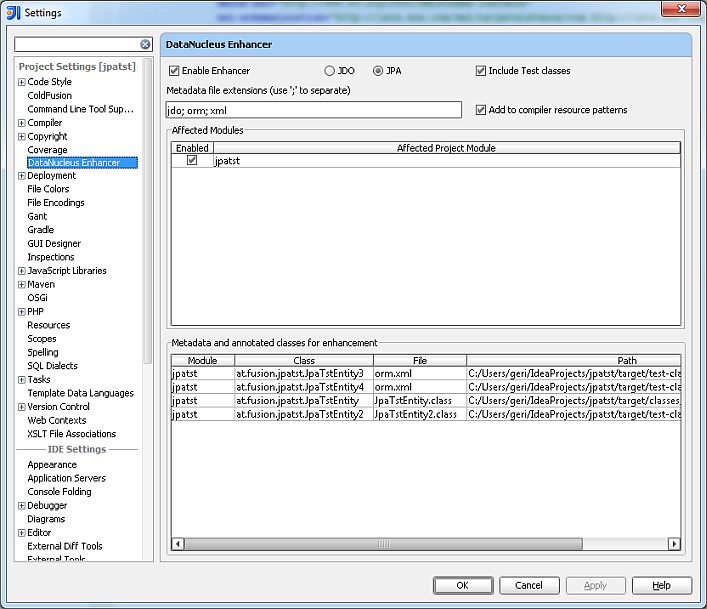|

|

|

|

|

|

|
|
| DataNucleus AccessPlatform 4.2 Documentation |
|
IntelliJ IDEA is one of the most powerful development environments and DataNucleus provides its own plugin for transparently embedding the class enhancer into IDEA's build cycle. Important : this plugin was written by Gerald Klinger using v11/12 of IDEA and v3 of DataNucleus. It has not been updated since so will likely NOT work with recent versions of IDEA and DataNucleus. The source code is available at GitHub and contributions are welcome to update it. You are advised to use IDEA's Maven/Ant integration instead.
What this plugin provides:
Notes:
The DataNucleus plugin is part of the official IntelliJ IDEA plugin repository, hence installing is a trivial task.
Select File -> Settings to open the settings dialog and choose Plugins
Activate tab Available and scroll or search to DataNucleus Enhancer integration
Right-click and select Download and install
After restart go to the settings dialog again, chose DataNucleus Enhancer and activate the relevant
project modules. See Plugin configuration.
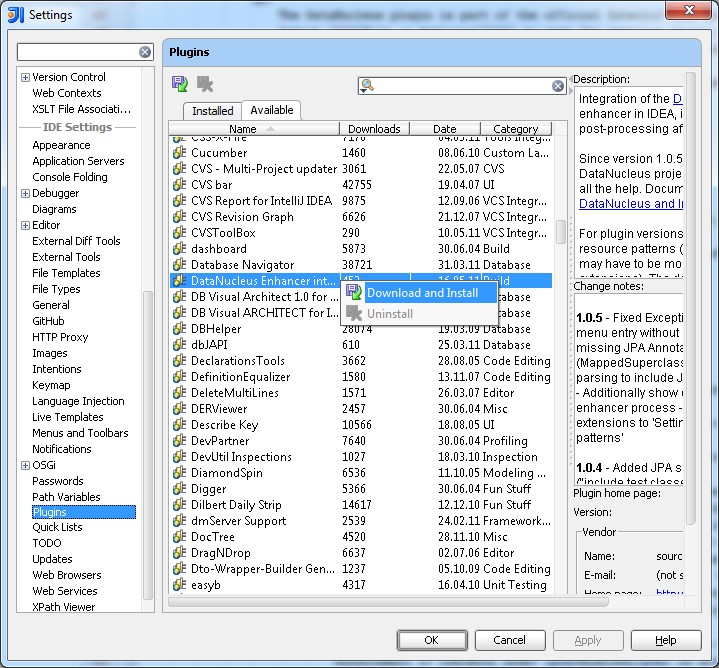
If necessary, the plugin can also be downloaded from the official JetBrains plugin site for manual installation. Please refer to IDEA's documentation on how to do that.
Updating older plugin versions to 1.0.4 or later does not work, they -must- be manually
uninstalled before upgrading!
Ignore IDEA's auto-upgrade request in this case. If you're reading this too late,
just uninstall and reinstall the plugin.
The DataNucleus IDEA plugin transparently persists it's configuration into the IDEA project file, hence opening
a project will always restore it's last state.
The plugin configuration dialog can be found under File -> Settings -> DataNucleus Enhancer
Build -> DataNucleus Enhancer
File -> Settings -> Compiler -> Resource patterns
Enabled