
|

|

|

|

|

|

|
|
| DataNucleus AccessPlatform 4.1 Documentation |
|

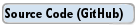
This guide demonstrates a 1-N collection relationship between 2 classes. In this sample we have Pack and Card such that each Pack can contain many Cards. In addition each Card has a Pack that it belongs to. We demonstrate the classes themselves, and the MetaData necessary to persist them to the datastore in the way that we require. In this case we are going to persist the relation to an RDBMS using a ForeignKey.
Lets look at our initial classes for the example. We want to represent a pack of cards.
package org.datanucleus.samples.packofcards.inverse;
public class Pack
{
String name=null;
String description=null;
Set cards=new HashSet();
public Pack(String name, String desc)
{
this.name = name;
this.description = desc;
}
public void addCard(Card card)
{
cards.add(card);
}
public void removeCard(Card card)
{
cards.remove(card);
}
public Set getCards()
{
return cards;
}
public int getNumberOfCards()
{
return cards.size();
}
}
public class Card
{
String suit=null;
String number=null;
Pack pack=null;
public Card(String suit,String number)
{
this.suit = suit;
this.number = number;
}
public String getSuit()
{
return suit;
}
public String getNumber()
{
return number;
}
public Pack getPack()
{
return pack;
}
public void setPack(Pack pack)
{
this.pack = pack;
}
public String toString()
{
return "The " + number + " of " + suit;
}
}The first thing that we need to do is add a default constructor. This is a requirement of JDO. This can be private if we wish, so we add
public class Pack
{
private Pack()
{
}
...
}
public class Card
{
private Card()
{
}
...
}The next thing to do is decide if we want to allow DataNucleus to generate the identities of our objects, or whether we want to do it ourselves. In our case we will allow DataNucleus to create the identities for our Packs and also for our Cards.
In the case of Pack there is nothing more to code since DataNucleus will handle the identities. Similarly, in the case of Card there is nothing more to add.
Now that we've decided on our classes and how we want to define their identities we can decide on the precise persistence definition in the datastore. In this section we'll describe how to persist these objects to a new database schema where we can create new tables and don't need to write to some existing table.
Some JDO tools provide an IDE to generate Meta-Data files, but DataNucleus doesn't currently. Either way it is a good idea to become familiar with the structure of these files since they define how your classes are persisted. Lets start with the header area. You add a block like this to define that the file is JDO Meta-Data
<?xml version="1.0"?>
<!DOCTYPE jdo PUBLIC
"-//Sun Microsystems, Inc.//DTD Java Data Objects Metadata 2.0//EN"
"http://java.sun.com/dtd/jdo_2_0.dtd">
<jdo>Now let's define the persistence for our Pack class. We are going to use datastore identity here, meaning that DataNucleus will assign id's to each Pack object persisted. We define it as follows
<package name="org.datanucleus.samples.packofcards.inverse">
<class name="Pack" identity-type="datastore">
<field name="name" persistence-modifier="persistent">
<column length="100" jdbc-type="VARCHAR"/>
</field>
<field name="description" persistence-modifier="persistent">
<column length="100" jdbc-type="VARCHAR"/>
</field>
<field name="cards" persistence-modifier="persistent" mapped-by="pack">
<collection element-type="org.datanucleus.samples.packofcards.inverse.Card">
</collection>
</field>
</class>Here we've defined that our name field will be persisted to a VARCHAR(100) column, our description field will be persisted to a VARCHAR(255) column, and that our cards field is a Collection containing org.datanucleus.examples.packofcards.inverse.Card objects. In addition, it specifies that there is a pack field in the Card class (the mapped-by attribute) that gives the related pack (with the Pack being the owner of the relationship). This final information is to inform DataNucleus to link the table for this class (via a foreign key) to the table for Card class. This is what is termed a ForeignKey relationship. Please refer to the 1-N Relationships Guide for more details on this. We'll discuss join table relationships in a different example.
Now lets define the persistence for our Card class. We are going to use datastore identity here, meaining that DataNucleus will assign the id's for any object of type Card. We define it as follows
<class name="Card" identity-type="datastore">
<field name="suit">
<column length="100" jdbc-type="VARCHAR"/>
</field>
<field name="number">
<column length="100" jdbc-type="VARCHAR"/>
</field>
<field name="pack">
</field>
</class>
</package>Here we've defined that our suit field will be persisted to a VARCHAR(10) column, our number field will be persisted to a VARCHAR(20) column.
We finally terminate the Meta-Data file with the closing tag
</jdo>
Now that we've decided on our classes and how we want to define their identities we can decide on the precise persistence definition. In this section we'll describe how to persist these objects to an existing database schema where we already have some database tables from a previous persistence mechanism and we want to use those tables (because they have data in them). Our existing tables are shown below.
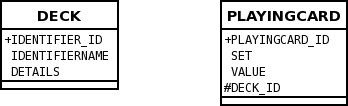
We will take the Meta-Data that was described in the previous section (New Schema) and continue from there. To recap, here is what we arrived at
<?xml version="1.0"?>
<!DOCTYPE jdo PUBLIC
"-//Sun Microsystems, Inc.//DTD Java Data Objects Metadata 2.0//EN"
"http://java.sun.com/dtd/jdo_2_0.dtd">
<jdo>
<package name="org.datanucleus.samples.packofcards.inverse">
<class name="Pack" identity-type="datastore">
<field name="name" persistence-modifier="persistent">
<column length="100" jdbc-type="VARCHAR"/>
</field>
<field name="description" persistence-modifier="persistent">
<column length="255" jdbc-type="VARCHAR"/>
</field>
<field name="cards" persistence-modifier="persistent" mapped-by="pack">
<collection element-type="org.datanucleus.samples.packofcards.inverse.Card">
</collection>
</field>
</class>
<class name="Card" identity-type="datastore">
<field name="suit">
<column length="10" jdbc-type="VARCHAR"/>
</field>
<field name="number">
<column length="20" jdbc-type="VARCHAR"/>
</field>
<field name="pack">
</field>
</class>
</package>
</jdo>The first thing we need to do is map the Pack class to the table that we have in our database. It needs to be mapped to a table called "DECK", with columns "IDENTIFIERNAME" and "DETAILS", and the identity column that DataNucleus uses needs to be called IDENTIFIER_ID. We do this by changing the Meta-Data to be
<class name="Pack" identity-type="datastore" table="DECK">
<datastore-identity>
<column name="IDENTIFIER_ID"/>
</datastore-identity>
<field name="name" persistence-modifier="persistent">
<column name="IDENTIFIERNAME" length="100" jdbc-type="VARCHAR"/>
</field>
<field name="description" persistence-modifier="persistent">
<column name="DETAILS" length="100" jdbc-type="VARCHAR"/>
</field>
<field name="cards" persistence-modifier="persistent" mapped-by="pack">
<collection element-type="org.datanucleus.samples.packofcards.inverse.Card"/>
</field>
</class>So we made use of the attribute table (of element class) and name (of element column) to align to the table that is there. In addition we made use of the datastore-identity element to map the identity column name. Lets now dothe same for the class Card. In our database we want this to map to a table called "PLAYINGCARD", with columns "SET" and "VALUE". So we do the same thing to its Meta-Data
<class name="Card" identity-type="datastore" table="PLAYINGCARD">
<datastore-identity>
<column name="PLAYINGCARD_ID"/>
</datastore-identity>
<field name="suit">
<column name="SET" length="10" jdbc-type="VARCHAR"/>
</field>
<field name="number">
<column name="VALUE" length="20" jdbc-type="VARCHAR"/>
</field>
<field name="pack">
<column name="DECK_ID"/>
</field>
</class>OK, so we've now mapped our 2 classes to their tables. This completes our job. The only other aspect that is likely to be met is where a column in the database is of a particular type, but we'll cover that in a different example.
One thing worth mentioning is the difference if our Collection class was a List, ArrayList, Vector, etc. In this case we need to specify the ordering column for maintaining the order within the List. In our case we want to specify this column to be called "IDX", so we do it like this.
<class name="Card" identity-type="datastore" table="PLAYINGCARD">
<datastore-identity>
<column name="PLAYINGCARD_ID"/>
</datastore-identity>
<field name="suit">
<column name="SET" length="10" jdbc-type="VARCHAR"/>
</field>
<field name="number">
<column name="VALUE" length="20" jdbc-type="VARCHAR"/>
</field>
<field name="pack">
<column name="DECK_ID"/>
<order column="IDX"/>
</field>
</class>